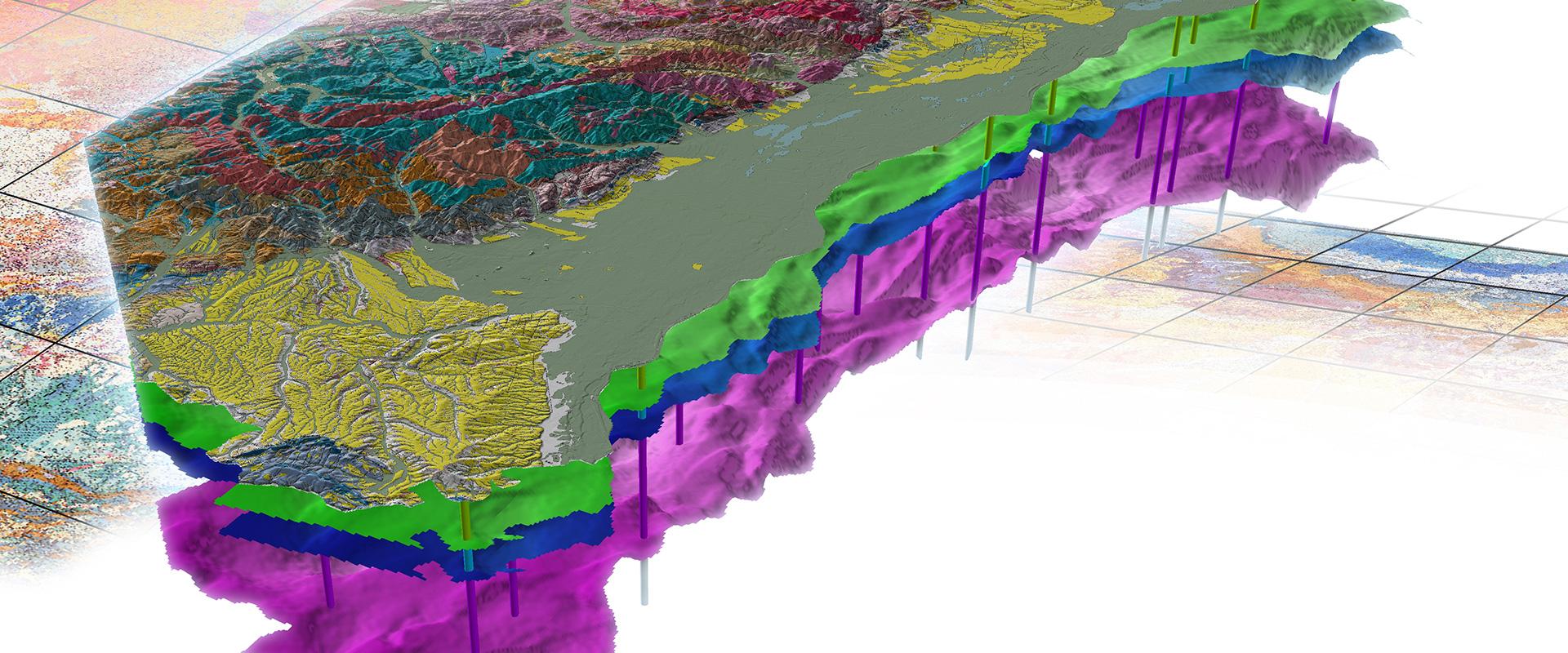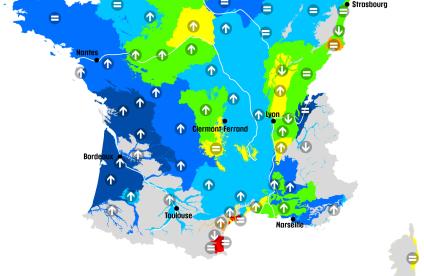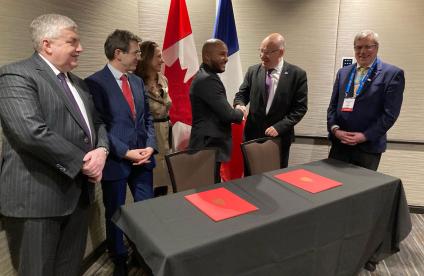The products of the French Geological Reference Platform
Transcription
French Geological Reference Platform
GIS Demonstrator: Starting Out
The RGF-GIS demonstrator is a cartographic interface application like commonly found on the Internet. At the top of the screen, there is a menu bar with tabs. Icons help identify the various functionalities. The first icon provides access to a search tool for all RGF data. Another enables data extraction from the RGF database. Another provides access to documentation related to the regional site. One gives access to documentation related to the current implementation of the demonstrations. Another gives access to field lexicons. Lastly, a toolbox enables you to localise yourself, to draw or to measure distances. You may also print what you see on the screen, access the display manager, and consult the legend on the right-hand side of the screen. On the lower right-hand side is an insert of the study area at a smaller scale. The zone stretches from the Vosges in the West to the Rhine Graben in the East. On the upper left, navigation tools allow you to zoom in, zoom out, move around and change backgrounds. Let's go back to the RGF lexicons. These lexicons gather all the information and codifications upon which the data presented here is based. There is a lexicon of lithostratigraphic units, one of geological structures, of lithologies, genetic and geodynamic events, marker horizons based on seismic profiles, facies, isochrone surfaces, and cycles defined based on sequence stratigraphy. The lexicon of lithostratigraphic units indexes all existing geological information for the study area on the surface and in the substratum. Data is organised according to the International Stratigraphic Guide. Supergroup, group, formation and member, along with name, code and geologic age. The same principle is applied to the lexicon of geological structures.
Lithostratigraphic maps
Transcription
French Geological Reference Platform
GIS Demonstrator:
Lithostratigraphic Maps
Access to RGF lithostratigraphic maps is possible via the display manager. The maps are broken down into various GIS layers. Linear structural elements, unit limits, and lithostratigraphic units. These exist for every classification level.
Supergroup, group, formation and member. When you click on "lithostratigraphic map", it comes up with a legend that applies to the total study area. A map of supergroup zones appears. When you zoom into the zone, the map automatically updates to the lithostratigraphic unit level. This change in scale is visible on the map, as well as in the display manager. Visible layers are displayed in bold characters and the legend is automatically updated. Searches in the zone can also be carried out by indicating the name in the search engine on the upper right. Focused on this zone, the map automatically updates to a more detailed scale. The map differentiates lithostratigraphic units from the formation and the member hierarchically. By clicking on a polygon, various information concerning the lithostratigraphic unit related to the polygon is displayed. Here, the RGF unit code, its hierarchical level, name, notation, age, author, date of creation of this unit, and much more metadata. Note that the map legend updates along with scale changes. By enlarging the window, boxes appear for all the lithostratigraphic units seen on the map. The lithostratigraphic map can also be queried via the RGF database search tool. In the drop-down menu, select "lithostratigraphic map data". A window enabling specific or personal queries opens. It contains a list of GIS layers linked to the lithostratigraphic map and various selection modes. Let's use the rectangular map mode to select information linked to the lithostratigraphic unit highlighted here. The map updates automatically and displays all the polygons containing this lithostratigraphic unit. In addition, there is metadata and a selection table. The selected polygons are highlighted on the map. You can return to the previous page by clicking on the navigation tool. Like this.
Using the selection table, you can see information related to the lithostratigraphic unit. The unit lexicon, metadata for the unit's group, RGF code, hierarchical level, name, notation, age, author, etc. In addition, we find data from the unit's supergroup. The RGF code, hierarchical level, name, notation, age, author, etc. I can delete my specific selection to request another one. This time, I want to make a query concerning structural elements. For example, a fault line or an overlay. I can use the name of an element and find the name amongst the structures identified on the platform. For example, the Vosges fault. Once my search is launched, the map automatically updates and displays all polylines
recognised as belonging to the Vosges fault, along with metadata and a selection table. For greater visibility, I can reduce or close the data windows, and the display manager. Note that the polylines identified as belonging to the Vosges fault are highlighted throughout the entire study area. Let's zoom into a specific zone to observe the map at closer range. The Vosges fault appears, still highlighted, against a background with a more detailed geographical resolution. Like earlier, I can call up information related to the fault via the selection table. I can directly access the geographical structure lexicon to interrogate the metadata. Name, deformation, type, global orientation, etc. Once my query is finished, I can close the windows and delete my search.
Geological field data
Transcription
French Geological Reference Platform
GIS Demonstrator: Geological Data in the Field
Point data basically concerns geological observations related to outcrops. In the RGF-GIS Demonstrator these observations are broken down into various levels. Observations, structural measurements, and analyses. The "Observations" level covers all the descriptive information on outcrops visited, samples collected, thin sections and photos. Most outcrops in the GIS are found in the Vosges range, according to work by two PhD students from Strasbourg University and the BRGM. I'm going to consult the data on outcrop EV241. The metadata table opens showing existing information on this outcrop, such as structural measurements, samples taken, thin sections, photos of the item studied, the author, the lithostratigraphic unit where the outcrop is found and its GPS coordinates. Data on outcrops can also be queried via the RGF data search tool by selecting "observations data" in the drop-down menu. A window for specific requests opens. It gives different ways to query the data. I choose "rectangular map" mode to consult data related to the selected outcrops. The image focuses on the position of the outcrop and a selection table opens. The table gives access to the outcrop's metadata as well as its content, as seen earlier in the display manager. Let's consult the samples from this outcrop. The table shows two samples collected by a PhD student from Strasbourg University. The "Formation" level gives data on the descriptions. Let's see if we can find photos of this outcrop. The author has uploaded 5 photos that we can look at. Did the author take structural measurements at the site? Yes, he took a foliation measurement. After deleting all selections related to my previous search, I select this level in the display manager. Plane and lineation measurement symbols appear on the map. In the still-open “observations data” search window, we want to consult a certain number of measurements in "stage measurements". Next, using the rectangular selection tool, we select the relative data. The selection table opens, giving access to measurements of the chosen planes. All are defined as Type S1 schistosity measurements, associated with the same geodynamic event. The schistosity data can be exported in various formats or printed out. Identifying the common geodynamic event can be done by opening the relational schistosity table. Next, click on: "RGF geodynamic events lexicon". A table describing the event opens, indicating its RGF code. This one is known to be from the Visean age and its schistosity resulted from a north-south compression in the upper crust. The data synthesis tying these measurements to this geodynamic event was carried out by the authors shown in this column. After deleting the elements from this selection, let's look at thin-section data. This query is carried out here, in a predefined zone, to study thin section ME3. In the still-open “observations data” search window, we select "thin section" with the rectangular selection tool. A table opens with the data concerning this thin section. For example, section scans that allow us to visualise the section and the work carried out on it. Or a table of chemical analysis results related to the section, which can be exported or printed out.