Webinar: becoming familiar with the new Géorisques website
Transcription
Hello. Thank you all for taking part in this Webinar on the new Géorisques interface, which will go live on 16 July. I'm Josselin Beaud'huy. I'll be joined by Claire and Stéphane in presenting this Webinar. We work for the BRGM, the French Geological and Mining Survey. The Webinar will be in two parts. First, we'll present the new graphic interface for Géorisques. Then we will answer your questions. For ease of communication, please ask your questions during the presentation using the Ask a Question tool on the bottom right of your screen. The Webinar will remain open after it ends so that we can answer any questions for which there wasn't time in the Webinar. For those unfamiliar with Géorisques, it is the government platform that contains public information about natural risks: floods, earthquakes, landslide and technological risks, such as factories, nuclear plants and polluted soil, identified at a location in France. Géorisques was set up in 2012 on the initiative of the BRGM and Ecological Transition Ministry to provide easier access to environmental information for professionals and private users. It went live in July 2014, and has since informed millions of users on natural and technological risks. In 2019 the site had 2.9 million visitors. This led the Géorisques team to undertake two measures to better meet users' new needs: an ergonomic overhaul at the start of 2020, which is the subject of this Webinar, and an overhaul of the technical structure that will take place in late 2020 or early 2021. So the new ergonomics of the Géorisques website... will look like this. So here is the Géorisques interface. The site is divided into three parts, with a menu at the top that allows you to navigate between the different menus of the application. A central contents section and at the bottom of the page, useful links such as Contact Us, the plan of the website and other information. If you can't find the information directly, you can use the search function on the top right by typing in a key word, for example. If you can't find the information, you can use the FAQs available in Help - FAQs, which takes you to the Géorisques FAQs section that consolidates user responses. As a last resort, you can ask a question to the support team, who will reply as quickly as possible. Now back to the website. The main element of Géorisques is the section called My Home, My Risks for checking local risks that you will find here with the little house icon. You can see the risks attributed to a specific address, plot of land or municipality. Note that the risk description does not constitute the official ERP document that is required when selling or renting a property. We'll get to that stage later. To obtain a risk description, you need to provide the location, for example an address or municipality. Let's take the example of Poitiers. Select the option given by the Géorisques site. Accept the terms and conditions, and click on Access Information, which gives you the risk description. In the first instance, it will remind you of the search that you did, which you can modify if need be. The precautions for use of the description. Again, this is not a legal document. You can actually download this risk description as a PDF. So initially in the description, you'll find a summary of your locality with the major risks listed. Here we see there are six. Next you have the statistics on natural disasters. You can see the risks by clicking on the button. This will take you directly to the risks listed for that locality. For Poitiers, we can see there are risks of flooding, landslide, meteorological phenomena such as storms, and it's in a Level 3 seismic zone. We can see the prevention plans too, whether the city has a plan for natural or technological risks. There are three. We can check those later. I'll show you the details of the risk-prevention measures in the city of Poitiers. Scrolling down a little, you can see the detail of each risk. For example, the flood risk. There is a summary of the flood risk within Poitiers. We see that the city is in a high-risk flood area and that there is a history of major floods. If you need more information, you can click on the arrow that gives you the details of that risk. We'll quickly show you the definition of the hazards. Then you have other historical information, information about regulations, for example a little further down, flood risk-prevention measures. Here is one of the measures mentioned in the summary of the municipality. Then we can take a look at underground cavities. For this, we have a little map that shows the area, an address, a municipality or a plot of land, and the cavities that exist in that zone. You have a summary of the cavities by typology that gives you an overall view of the cavities in that zone. If you scroll down, you'll find all the other risks: technological risks... For example, there are no nuclear plants around Poitiers, within a 10- to 20-km radius. You can print the report as a PDF by clicking on this button: Download Information on the Risks. It's there. Then you just have to open it. You have your description of the risks right there. It contains the same information as the Web version. In addition to this description, you can complete a risk report. In the context of the IAL, buyer-tenant information on natural and technological risks, a seller or landlord must provide, in accordance with the law on 30 July 2003, the ERP, or risks and pollution report, and the list of incidents that resulted in compensation due to the effects of a natural or technological disaster. It's the same procedure as before. We'll type an address or a city. To help the public, the Ministry of Ecological Transition has made available various document templates. Check out the Géorisques site for all the necessary information. Here you can find a template for risks and pollution in PDF or Word format, which you can either fill in electronically or by hand if you print it. There's a section on radon hazards. As from June 1 2020, for zones near airports, there's an information sheet for PEBs, areas exposed to noise. Below that, also to help people fill in their digital IAL, you can download a pre-filled form. I'll try to show it you. It may not be possible with my browser. It won't display, but you can look at it. It lists all the local byelaws in your municipality, e.g. PPRNs, foreseeable risks. You just have to indicate if you received compensation. Then, as a preventative measure, Géorisques offers a number of thematic folders, which allow you to find out about the risks or the hazards. For example, let's look at the Floods folder. Each of these folders has the same layout, with a definition of the hazard, a risk-prevention zone. If we take another folder, for example Earthquakes, we find the definitions of the hazard, the risk prevention, and you also have access to data that will allow you to carry out a more detailed search. I'll show you an example on the Pollutant Emission Register. Access to Data. Here you can find a form to search for, in a geographic zone or an establishment, data on the Pollutant Emission Register. Let's take Loiret. And a municipality... Orléans, for example. You have the complete list with all the data. You can click on the establishment to get its details. There. You also have a special thematic folder on the ONRN, the National Observatory of Natural Risks, whose role is to strengthen communication between those working in insurance and prevention, to better manage natural risks. You can check the data on the ONRN: who they are, what they do, and the information they make available. In the context of open data, Géorisques is now open to the public. There are several ways to obtain data. You click Data then Databases to access the Géorisques databases. For example, we'll take the Landslide database. There is a form that enables you to download all landslides in a specific zone. Here it's in CSV format. For other data, it could be a more technical format such as a CHECK file. What's important is, with the database, and for more experienced users, you can use the cartographic Web services offered by Géorisques: WMS and WFS. Lastly, still on the open data, the Géorisques API - you will find the link below - allows everyone... It's an API that allows third-party systems to consult Géorisques's database. If you want to work on seismic zoning, for example, thanks to a service URL, you can list the seismic zonings. That's the end of this presentation. I hope it has aroused your interest and that you will be our first visitors on 16 July. We'll now move on to the Q&A session on this new interface. If you have any technical questions, please contact the support team, who will answer you or point you in the right direction. Thank you. We have several questions about the rebroadcast of this Webinar. This Webinar will be available on BRGM's YouTube channel. You can find the link in the Q&A section on the right side of your screen. The second question that came up several times among the regular users concerned the consequences of going live on Thursday. I'll hand over to Stéphane, who'll tell you about this point. The new Géorisques, which Josselin just presented, will go live on 16 July. Existing users needn't worry. The service will not be interrupted. We will make the transition as transparent as possible for you. Thanks for that clarification. Some users may have got the impression that they could not see the downloaded PDFs. Stéphane has confirmed that this function is still available. He will give us more information on that subject. As I indicated in the Q&A section, the PDF that you download on the website is, in fact, identical to the current version. The modifications to the website that we've shown you don't currently affect the PDFs. That is another part of the website that we are going to modify in the coming months. The PDF will be exactly like the one you're used to, with the same layout and number of pages. As for the Géorisques section, no changes to the interactive map are planned as yet. We know the support team often gets queries when the map malfunctions. It's actually part of the roadmap for the website that we're presenting today. The interactive map is being redesigned and will be available probably in late 2020 or early 2021. The cartographic section remains identical for now. We'll probably change the base maps in the coming weeks, however. Don't hesitate to ask more questions if you have any. Use the Q&A section on the right of your screen. We have another question. Will the download link to specific IAL prefectorial orders be made available? Stéphane, do you have an answer? It's one of the questions that are often asked. We don't have a mechanism for harvesting prefectorial orders. We need a centralised database to make that information available. It's something the ministry would like to put in place. But we don't currently have the wherewithal to provide it. I invite you, as usual, to visit the prefectorial websites to obtain that data. Thank you. We have a question about the proposed changes to the base maps. Can you tell us a little more about that? Of course. As I said earlier, the mechanism of the cartographic interface won't change. But we will improve the base maps. Our base maps are rather old, and they often cause problems in terms of the visibility of the thematic information that we provide. More precisely, we're going to use the services of the IGN which are more user-friendly, with base maps that look more like what you will recognise if you are a user of the IGN platform, which is called Géoportail. So base maps with fewer colours that will enable you to display the thematic information in a more visual way. Now we have a question about something that Josselin mentioned: the legal value of the risk description and the clear indication of the fact that it is not a legal document, but an additional support when completing that document. Stéphane, do you have anything to say about the general conditions? Ever since Géorisques has existed, that question has been asked. What Josselin showed you earlier - My House, My Risks - is not a legally compliant ERP. It is designed to help you fill in that document. The Ministry of the Environment is aware of this problem and is currently working on an equivalent of what we're offering, but which would conform to the regulations. It is not straightforward. You need what is known as territorial exhaustivity regarding access to the data. We don't have all the databases that would enable us to fill in an ERP automatically. That's why the document that Géorisques provides is not a substitute for a legally valid ERP. We don't have all the databases to do that. Thanks, Stéphane. We have another question on the location search for the risk description. The questioner wants to know if there is a way of retrieving the identifiers of the cadastral plots once you have selected a location by address. It's not a mechanism that we have put in place. We offer a Web service enabling you to retrieve the identifiers of the cadastral plots when you enter the prefix. With the IGN Web service, you'll be able to get close to the plot you're interested in. However we don't have... - I forget the terminology - the reverse function that allows you to go from the address to the cadastral plot automatically. But it's a functionality that we could develop if there is increasing demand for it. It's technically possible but it is not featured in this version. Thanks, Stéphane. A little extra information. You mentioned the use of the services. We also have this important information to pass on about locations. I forgot to point out something about using the address services. Frequent users have probably noticed that there were problems with it. We're using a service provided by a third party, the IGN, which has had stability issues recently. In the version you'll get in a few days' time, we've got rid of that problem. We have improved it by using several other services. The one that works best will be the one we use. We'll be relying on another state service. You'll have an address service that is more stable and more relevant in terms of suggestions. Thank you. Now we have a question about the changes mentioned by Josselin regarding the Géorisques API. If you're a frequent Géorisques user, you'll know that 18 months ago we put in place an API service. What changes will there be? There may be many. It all depends on you. So go to the support section and make any requests you may have regarding the API. What we will certainly do is continue to widen the API service by giving priority to information required in the ERP. We're also working on an overhaul of the architecture of the API. Without going into the problems, which are extremely technical, we want to give you better access to specific information by improving the municipality layers section; We're encountering problems with the database which was compiled, as you know, in 2012, 2013, 2014, and municipality names change. From the users' point of view, this can cause inconvenience. If you type the name of a municipality that has just changed its name, you won't necessarily get the latest information. We have just created a system in Géorisques that will soon enable you to obtain all the existing data on the risks in a municipality, regardless of name changes. Some additional information about an earlier question. For information, the website cadastre.gouv.fr allows you to obtain the number of a plot using an address. That's right. My colleagues at the Ministry have told me that. For those unfamiliar with plot codes, cadastre.gouv.fr has existed for many years. Its user-friendly interface allows you to obtain the identifiers of your plot which you can enter in the Géorisques interface if you want to get a report on the plot. Thank you for giving us that detailed information. We're nearly at the end of the seminar, and I think I can see... No. We have dealt with all the questions that you have asked up to now. This is your last chance. Otherwise, don't hesitate to contact us via the contact form on the website. I'll hand over to Stéphane to sum up. We'll wait a few seconds to see if there's a question, to make the most of the live feed. OK. Someone is pointing out that there is Géoportail for plots and addresses. There's one more question about the API. Is there documentation on the API? It's not a random question. It's very precise. We are going to improve the usage of the API. As I said earlier, APIs are for experienced users. It's a machine-to-machine interface. But we are aware the general public uses APIs, and that is part of Géorisques's roadmap. We're going to offer an explanation of APIs that is more accessible in tone. For those who use Swagger, it's rather basic. We'll explain what is contained in the APIs and what use can be made of them. So the question is relevant, and is part of the work we'll be doing soon. I can't see any more questions. The live stream will end in a few minutes. As I said earlier, you can use Géorisques's support, so don't hesitate to ask more questions. The Webinar is being recorded, so you can listen again. We'll make that available. That's my last word. Josselin, anything to add? No. See you on 16 July for the new version. OK. Thanks, everyone. Thanks to the technical team also. Thanks to my team. Thanks, Josselin. I welcome your written questions on the support forum. I hope the new version of Géorisques will be to your liking. Thank you and goodbye. Goodbye.



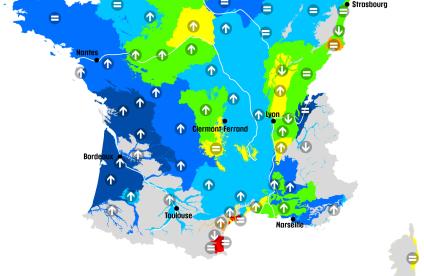
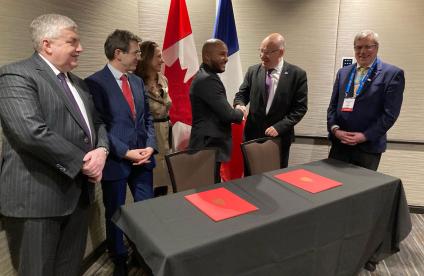



To best meet the needs of its many users, Géorisques began redesigning its site in 2019. The new interface was deployed on July 16, 2020.