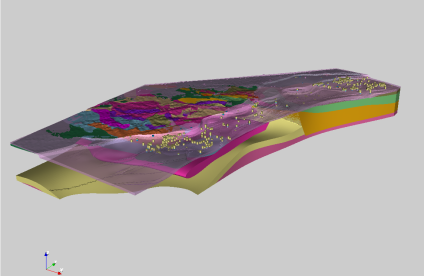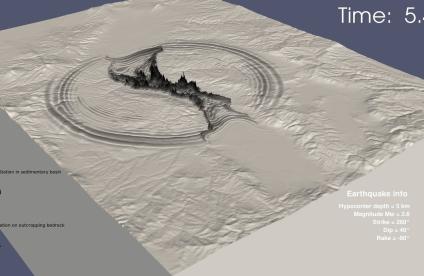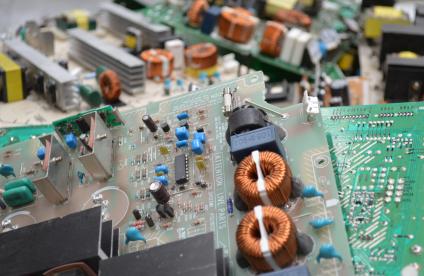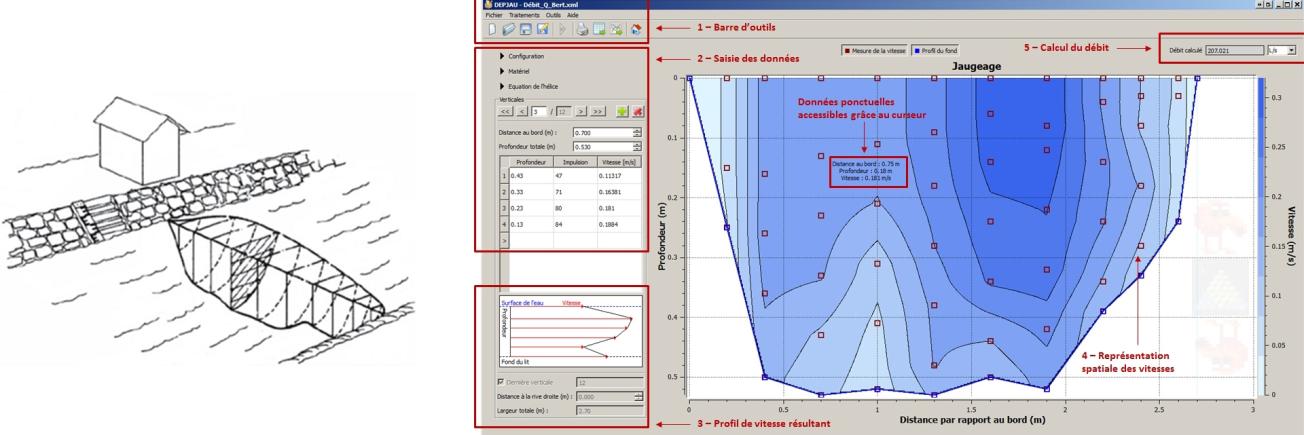
On the left: Velocity field measurement over a flow section (source OTT). On the right: DEPJAU interface - Data entry, velocity representation and flow calculation.
© BRGM
The flow rate of a watercourse is defined as the volume of water flowing through the bed section per unit of time (in m3/s or L/s), and is also defined as the product of the flow velocity per section.
Method
Gauging, the purpose of which is to estimate the flow rate perpendicularly to a transect, thus consists in measuring the velocity of the current at several points in the plane perpendicular to the flow. Coefficients are used to weight the measurements near the profile boundaries (edges, bottom and surface). A mean velocity is then calculated and transformed into a flow rate through the flow section (Figure 2).
DEPJAU can integrate measurements taken with different equipment:
- using a current meter that can be operated mechanically (micro-turbine flow meter);
- by Doppler effect (acoustic);
- by electromagnetic induction.
The results can be extracted in a file with a *.png image format or as values with *.xls or *.csv formats including total flow and wetted section.
Advice on use
In the event of a bug or interface display problem (the left-hand menu does not appear, for example):
- Download and install these versions of Microsoft Visual C++ in order:
- http://www.microsoft.com/fr-fr/download/details.aspx?id=26347
- https://www.microsoft.com/fr-fr/download/details.aspx?id=26368
- http://www.microsoft.com/fr-fr/download/details.aspx?id=26999
- http://www.microsoft.com/fr-fr/download/details.aspx?id=30679
- http://www.microsoft.com/fr-fr/download/details.aspx?id=40784
- Restart the PC, then relaunch the software.