Minimum-impact geothermal applications: tutorials for the online declaration of installations
Transcription
The aim of this tutorial is to show the driller the procedure for declaring a geothermal well in a green zone outside Natura 2000. Before starting the declaration, you must first obtain the consent of the landowner to carry out works and proof of mandate for the declaration in the name of the operator. Once connected to your profile, click on "Declare" then "new installation". Tick the two 2 boxes concerning regulations and conditions for use, then click on "Start". Declare yourself as a drilling company, then upload the proof of mandate, which can be a signed quote, select the file containing the quote, open it and confirm. You are not the owner of the land. Check that the proof of mandate appears in the uploaded documents and click on "Next". Fill in the address of the site of the well. In "type of road" select an item. You must complete all the required fields indicated by asterisks. Fill in the postcode. A list of corresponding towns appears. If the town does not appear, type the first letters then choose from the drop-down list. The county appears in grey just below. Click on "Next". A map with the land to be drilled appears. If it is not correctly centred, click on "Move" or on the arrows at the side to zoom in or out. Next, we can add our well in 2 ways. The first is by geolocation. The second is by clicking on "Add" to manually position the well on the map. The required colour appears, in this case green. Fill in the type of well and its depth. Remember to double click to indicate its depth.
Wait for the nearby BSS points to appear and confirm the absence of potential conflict of use with the identified neighbouring wells and click on "Next". At this point, you must enter the details of the installation. Then tick the boxes that require you to obey the regulations and enter the start and end dates for the works. Now fill in the information about the operator. Specify if it's an individual or a business. If it's a business, remember to fill in all fields containing an asterisk. The next information is about the landowner, which may differ from the operator. In our case, they're the same. Click on "Upload the consent of the owner(s)". This is a document signed by the owner giving his consent to carry out drilling for geothermal wells. Upload the relevant file. As you can see, it appears below. You may move on to the next stage. Look for the drilling company by name or by region. The information appears. Select the company and click on "Next". The next page shows all the information provided. Check and send the declaration. You can print out the confirmation of registration and download the declaration, which will be sent by e-mail. The declaration is complete. Thank you for your attention.
Minimum-impact geothermal applications: tutorials for the filing of work-completion reports
Transcription
The goal of this tutorial is to present drilling companies with the procedure for filing end-of-work reports via the online declaration site. In accordance with the decree of June 25, 2015, licensed drilling companies have a maximum of two months following project completion to submit an end-of-work report to the operator and via the online portal designed for carrying out procedures related to minor geothermal activities, otherwise known as the "online declaration site". Only the drilling company named on the declaration is authorized to submit the end-of-work report online. After logging in, select "report" from the menu then "end-of-work report". The declaration summary table will appear. The licensed drilling company responsible for the work will be identified here. Completed declarations are also available as soon as the end-of-work reports have been uploaded; approved declarations also are available after the relative certificates of receipt have been processed and the work begun or completed. It is the latter case that requires action. To upload an end-of-work report, click on "submit report" then "select my end-of-work report". Then click "browse" to select the end-of-work report on your computer that you wish to submit. To do so, double click the file. After selecting the file, click on "OK". Verify the uploaded document is the correct declaration. If it is not, it can be deleted by clicking the "x". Upload the correct document by re-selecting "choose my end-of-work report". Finally, click "save". A message will confirm that your report has been submitted via the declaration site, and you will receive a confirmation email. Then click "close" and verify the summary table lists the declaration as completed. This step indicates the end of the administrative procedure of declaring a GMI drilling site. At this point, modifications are possible. The report must be submitted within the two-month period after the end of drilling work. This date is indicated on the declaration summary table. For example, the end-of-work date indicated on this declaration is July 31, 2019. This means the deadline for submitting the end-of-work report is October 1, 2019. If the estimated end-of-work date must be changed, click on "change" and enter the new end-of-work date. For example: August 2, 2019. Click "save" and the new date will appear on the declaration. October 2, 2019 will now be the deadline for submitting the end-of-work report. One other change is possible. For completed declarations, the initial report can be replaced with a new version, or supplementary materials can be added by clicking "modify report". For your information, the online declaration portal automatically sends reminder emails to the drilling company one month before the deadline elapses and again on the deadline. Failure to submit the end-of-work report via the online declaration portal as well as the submission of a falsified report constitute violations sanctioned by the mining code. This tutorial has now ended. Thank you for your attention.







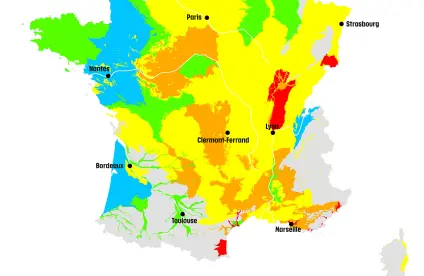
The regulations on minimum-impact geothermal applications require that the installations be declared online. With the support of BRGM, the French Ministry of Ecological and Inclusive Transition has set up a specific website for declaring minimum-impact geothermal projects online.